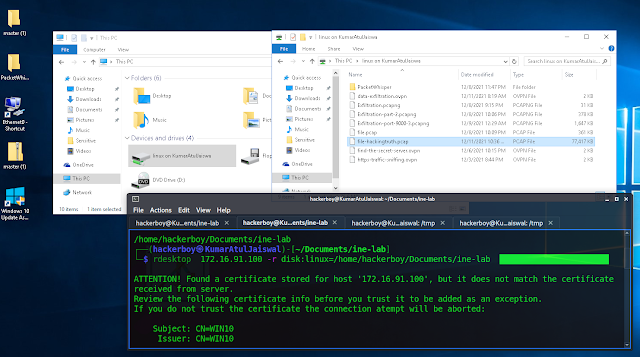File Transfer From Windows to Linux via rdesktop
The rdesktop tool is required for desktop management in a Windows box using Lyrics as the local machine you used.
Sometimes it's important to be able to exchange files from place to place using rdesktop even especially when there is no FTP service. It is our good fortune that we support file transfer mode using rdesktop tool.
Now, when connecting to Windows, we will use this kind of notation on the rdeskop arguments,
$ rdesktop 172.16.91.100 -r disk:linux=/home/hackerboy/Documents/ine-lab
-f : this is not of importance in our case, it’s just for full screen mode, to enter and exit fullscreen mode, press Ctrl+Alt+Enter
-r : this is the remote share option. disk is one of the options available, this will create a disk on the network devices of the Windows box, named “linux” which will point to disk:linux=/home/hackerboy/Documents/ine-lab on our Linux box. Don’t forget that you need Windows XP and newer for this feature, and the device name is limited to 8 characters!
After connecting with these options, on your Windows box (via the rdesktop interface) go to this interface page...see the below..
Here you’ll find a device named linux on Kumar Atul Jaiswal, this is your /home/hackerboy/Documents/ine-lab folder!
The -r option of rdesktop support many redirections such as sound, printer, clipboard and more. Check the manual pages for more detail.
Disclaimer
All tutorials are for informational and educational purposes only and have been made using our own routers, servers, websites and other vulnerable free resources. we do not contain any illegal activity. We believe that ethical hacking, information security and cyber security should be familiar subjects to anyone using digital information and computers. Hacking Truth is against misuse of the information and we strongly suggest against it. Please regard the word hacking as ethical hacking or penetration testing every time this word is used. We do not promote, encourage, support or excite any illegal activity or hacking.
- Hacking Truth by Kumar Atul Jaiswal